I'm still having problems with this unfortunately, the Skeleton Lit shader just won't compile with Forward+ Selected.
Unity: 2022.2.2f1
URP: 14.0.4
Btw, I noticed the download page doesn't actually seem to have an updated 4.1 or 4.2 runtime (updated 2023-01-11 for 4.1), its just the URP packages that seem updated, is that correct?
Repro:
1) Create new URP project in 2022.2.2f1
2) Install Spine 4.1 or 4.2 beta from Spine downloads page
3) Install matching URP shaders from downloads page, install via Package Manager
4) Open the "URP 3D Shaders scene" from Examples
5) Set the URP Asset in Project settings
6) Observe that the default Forward renderer seems to work fine
7) ENSURE you change the URP SO renderer to Forward+
8 ) Things might LOOK ok immediately, BUT! The Spine Skeleton Lit shader is actually not compiling properly. Select it from the URP shaders, Spine-SkeletonLit-URP and see the following error
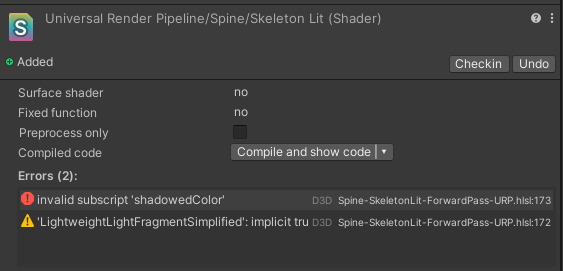
Shader error in 'Universal Render Pipeline/Spine/Skeleton Lit': invalid subscript 'shadowedColor' at /Users/welky/Documents/_UnityProjects/Valor/Packages/com.esotericsoftware.spine.urp-shaders-4.1-2019.1/Shaders/Include/Spine-SkeletonLit-ForwardPass-URP.hlsl(173) (on d3d11)
Compiling Subshader: 0, Pass: ForwardLit, Vertex program with _ADDITIONAL_LIGHT_SHADOWS _FORWARD_PLUS _MAIN_LIGHT_SHADOWS _RECEIVE_SHADOWS_OFF
Platform defines: SHADER_API_DESKTOP UNITY_COLORSPACE_GAMMA UNITY_ENABLE_DETAIL_NORMALMAP UNITY_ENABLE_REFLECTION_BUFFERS UNITY_LIGHTMAP_FULL_HDR UNITY_LIGHT_PROBE_PROXY_VOLUME UNITY_PBS_USE_BRDF1 UNITY_SPECCUBE_BLENDING UNITY_SPECCUBE_BOX_PROJECTION UNITY_USE_DITHER_MASK_FOR_ALPHABLENDED_SHADOWS
Disabled keywords: FOG_EXP FOG_EXP2 FOG_LINEAR INSTANCING_ON SHADER_API_GLES30 UNITY_ASTC_NORMALMAP_ENCODING UNITY_FRAMEBUFFER_FETCH_AVAILABLE UNITY_HALF_PRECISION_FRAGMENT_SHADER_REGISTERS UNITY_HARDWARE_TIER1 UNITY_HARDWARE_TIER2 UNITY_HARDWARE_TIER3 UNITY_LIGHTMAP_DLDR_ENCODING UNITY_LIGHTMAP_RGBM_ENCODING UNITY_METAL_SHADOWS_USE_POINT_FILTERING UNITY_NO_DXT5nm UNITY_NO_FULL_STANDARD_SHADER UNITY_NO_SCREENSPACE_SHADOWS UNITY_PBS_USE_BRDF2 UNITY_PBS_USE_BRDF3 UNITY_PRETRANSFORM_TO_DISPLAY_ORIENTATION UNITY_UNIFIED_SHADER_PRECISION_MODEL UNITY_VIRTUAL_TEXTURING _ADDITIONAL_LIGHTS _ADDITIONAL_LIGHTS_VERTEX _DOUBLE_SIDED_LIGHTING _LIGHT_AFFECTS_ADDITIVE _MAIN_LIGHT_SHADOWS_CASCADE _MIXED_LIGHTING_SUBTRACTIVE _RECEIVE_SHADOWS _SHADOWS_SOFT _STRAIGHT_ALPHA_INPUT
For your convenience I have also uploaded a repro project just incase. You can download here:
https://www.dropbox.com/s/t95srgqr08xdy30/SpineRepro2022.zip?dl=0
Please can you confirm if its working in a fresh project for you or not working, as I'm really struggling to tell if I'm fundamentally doing something wrong.
Thank you for your time!