Hi! I wanted to try out the URP render feature for Screen-Space Shadows, and see what performance gain I get because my game is entirely large open out-door spaces stretching into the distance, and I'm currently using a set of shadow cascades to manage the performance of that.
For the most part, I think it works as expected, but the shadows overlay my Spine characters:
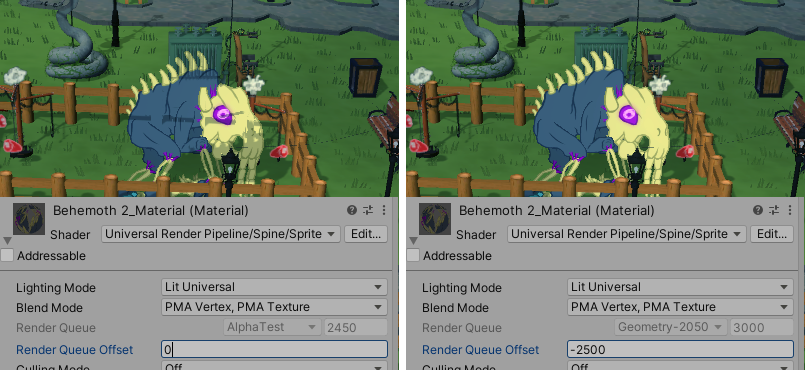
On the left: you can see the shadow of the monster, and the shadows of the fences behind the monster, clipping onto the monster itself.
On the right: setting the render queue to -2500 moves the character from 'AlphaTest' to 'Geometry'. (I'm writing the character to the depth buffer, with Depth Alpha Cutoff, receiving shadows and fog as well.)
From the docs:
This Renderer Feature uses a depth texture and invokes a depth prepass before it draws opaque objects. It calculates the shadows in screen space before the DrawOpaqueObjects render pass. URP doesn't calculate or apply screen-space shadows for transparent objects; it uses shadow maps for transparent objects instead.
A cursory inspection seems like this render queue modification removes the shadow order artifact, while introducing no other issues. Is there anything I'm missing? Anything I should test and confirm still looks okay?
I'm prepared to go through and change the render queue offset value 100 Spine materials but thought I'd sanity check here first :p