Huatimes :I guess i know why, if i deactivate "premultiply alpha" in spine editor, then in unity i need check "Straight Alpha Texture" in material, right?
Yes, exactly. With premultiply alpha disabled, also make sure to enable Alpha is Transparency and sRGB (Color Texture) at the texture settings in Unity.
So to sum it up:
Spine export settings:
Disable Premultiply alpha, enable Bleed
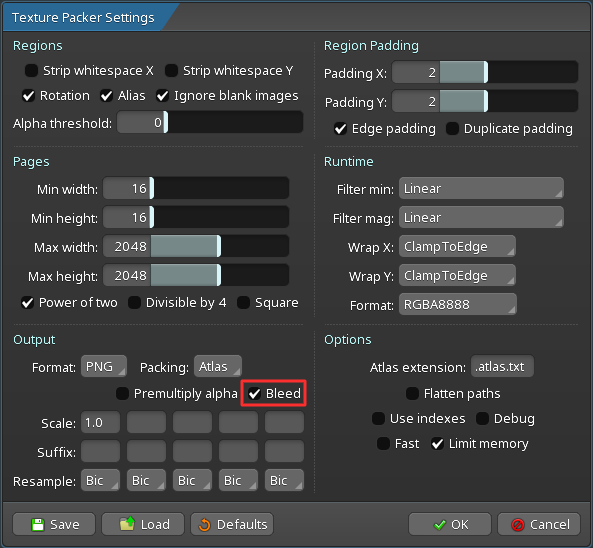
Unity import settings:
Texture: Enable Alpha is Transparency and sRGB (Color Texture)
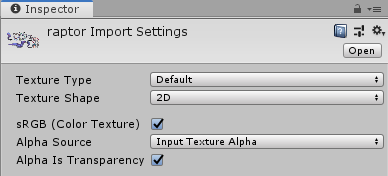
Material: Enable Straight alpha texture
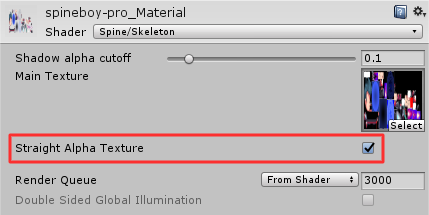
Are you using Linear color space? You can check that in Project Settings - Player - Other Settings - Color Space. In Linear color space only the straight-alpha workflow is supported. If you use Linear color space, then premultiply-alpha will create incorrect results, which would explain the black lines.
The next unitypackage will provide warning messages when such incorrect combinations are detected.
I just thought it would be great to add a setting in the Unity Spine Preferences to quickly switch between workflows and have the settings automatically assigned correctly on import.
There is now an issue ticket here where you can subscribe to receive notifications on any updates:
https://github.com/EsotericSoftware/spine-runtimes/issues/1410